20 Categories for Exploring Essential Workplace Apps
Contents
Understanding Workplace Apps for Better Business Performance
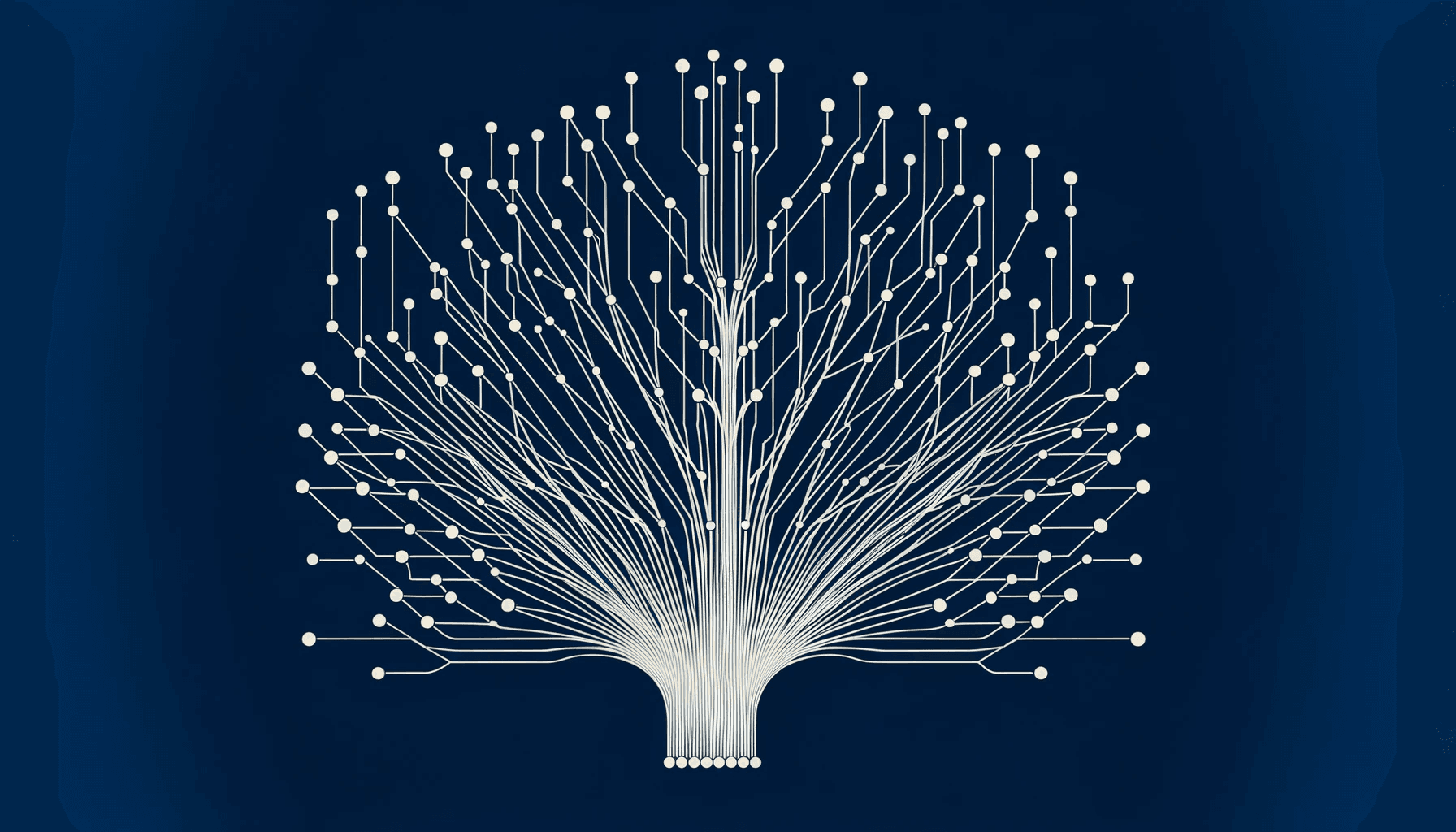
In today's busy work world, there are so many apps out there that it can be hard to keep track of them all. It's really important for businesses to know what apps their employees are using. This can help the business work more smoothly and get more done.
Sorting these apps in a simple and helpful way is important. We've made a method that's easy to understand, helping any business find the apps they need quickly. We focus on the most useful and newest apps, from everyday work tools to the latest tech stuff. Coming up, we'll show you how we sort and organize these apps.
Classification criteria
- Wide-Ranging Industry Applicability: Our categories are designed to be relevant across various industries, catering to a diverse array of job types.
- Comprehensive Task Coverage: From financial management to customer service, our list spans a full spectrum of common workplace tasks.
- Current with Technological Trends: We regularly update our categories to reflect the latest in tech advancements and app developments.
- Popular and Widely-Used Apps Focused: The focus is on categories filled with apps that are most commonly used in today's workplaces.
- User-Friendly and Intuitive Grouping: Apps with similar functionalities are grouped together for ease of understanding and comparison.
Categories
1. Communication and Collaboration
Essential for any business, these tools facilitate team interaction and collaboration, crucial in both traditional and remote work environments.
Examples:
Slack, Microsoft Teams, Zoom.
2. Productivity and Organization
These apps help individuals and teams stay organized and efficient, managing tasks and schedules effectively.
Examples:
Trello, Evernote, Google Calendar.
3. Document and File Management
Central to the management of digital information, these tools are key for creating, editing, and sharing documents and files.
Examples:
Google Drive, Dropbox, Microsoft Office Suite.
4. Project Management and Planning
Vital for keeping projects on track, these apps assist in planning, tracking progress, and meeting deadlines.
Examples:
Asana, Basecamp, Monday.com.
5. CRM and Sales
Critical for managing customer relationships and tracking sales processes, these tools are essential for any sales-driven organization.
Examples:
Salesforce, HubSpot, Zoho CRM.
6. Data Analysis and Reporting
In an age of data-driven decision making, these tools are crucial for analyzing and visualizing data to inform business strategies.
Examples:
Tableau, Microsoft Power BI, Google Analytics.
7. Finance and Accounting
Managing financial aspects efficiently is fundamental for business stability, making these apps crucial for invoicing, budgeting, and expense tracking.
Examples:
QuickBooks, FreshBooks, Mint.
8. Cybersecurity and Privacy
With increasing digital threats, tools that secure data and ensure privacy compliance are essential for protecting business assets.
Examples:
Norton, McAfee, LastPass.
9. Human Resources and Recruitment
These tools streamline HR processes, crucial for managing employee data, recruitment, and performance evaluations.
Examples:
BambooHR, Workday, LinkedIn Recruiter.
10. Customer Support and Help Desk
Key for maintaining customer satisfaction, these apps manage customer inquiries and support services efficiently.
Examples:
Zendesk, Freshdesk, ServiceNow.
11. Technical and Development Tools
For businesses in the tech sector or with IT departments, these tools are vital for development and technical management.
Examples:
Visual Studio Code, GitHub, SQL Server Management Studio.
12. Remote Work Tools
With the rise of remote work, tools that facilitate virtual collaboration and remote access are increasingly important.
Examples:
TeamViewer, AnyDesk, Citrix Workspace.
13. Marketing and Social Media Management
Essential for digital marketing efforts, these tools help manage online presence and advertising campaigns.
Examples:
Hootsuite, Mailchimp, Google AdWords.
14. Legal and Compliance
Important for ensuring legal compliance and managing documentation, especially in regulated industries.
Examples:
DocuSign, LegalZoom, Thomson Reuters Westlaw.
15. Creative and Design Tools
Crucial for businesses in creative industries, these apps support graphic design, video editing, and other creative work.
Examples:
Adobe Creative Cloud, Canva, Sketch.
16. Inventory and Supply Chain Management
Vital for businesses involved in manufacturing or retail, these tools help manage inventory and logistics.
Examples:
SAP, Oracle NetSuite, Zoho Inventory.
17. Educational and Training
For continuous professional development and training, these platforms offer valuable resources for skill enhancement.
Examples:
LinkedIn Learning, Udemy, Coursera.
18. Travel and Expense Management
Important for organizations with frequent business travel, these apps streamline travel booking and expense tracking.
Examples:
Concur, Expensify, TripIt.
19. Health and Wellness
With a growing focus on work-life balance, these apps aid in maintaining mental and physical well-being of employees.
Examples:
Headspace, Calm, MyFitnessPal.
20. Industry-Specific Applications
Tailored for specific sectors, these specialized tools cater to unique industry needs.
Examples:
Vary by industry.
Conclusion
In wrapping up, we've seen a lot of different apps that are used in workplaces today. These apps cover a bunch of areas like talking to each other, keeping things organized, and managing big projects. Whether people are working in an office or from home, these tools are really important to help everyone stay on track and work well together. It's a good idea for businesses to look at these apps and pick the ones that work best for them. The right apps can really help a team work better and get more done.
It's not just about finding a few good apps once and then stopping. The world of technology changes super fast, so new and better apps come out all the time. Businesses need to keep looking for new tools and stay up to date. This helps them keep up with changes and not fall behind. Using the newest tools can help a business stay ahead and do well in a world that's always changing.
So, it's really important to keep exploring these apps and seeing how they can make your work better. Trying out new apps can help you find better ways to work and get more done. Keeping up with the latest tools is key for any business that wants to do well in today’s fast-moving world.
